
10 Nov Website & App Tracking Guide for beginners: How to Do It ?
The main driver for me and for you, whether you are a marketer, or a UX or product person working in Performance or Growth marketing on Websites or Mobile Apps is the DATA.
You must keep the Date the main driver for you, and that’s why if you are working or close to Growth and performance community, you will hear the phrase: Data-Driven a lot, meaning you modify and make your decisions based on the data collected.
The simple answer is you must build a strong Tracking System and install it correctly,
Website analytics and tracking tools let you see what’s happening on your website, giving you key insights into your visitors’ behavior—and a precise view of how your business is performing. Which me
As a marketer, or a UX or product person, tracking is what helps you optimize a site, fix bugs, improve UX, and achieve business growth. When done right (and we’ll show you how), website tracking can be beneficial to both users and businesses.

What is a website or App tracking?
Website tracking (or web tracking) or App tracking is a method of collecting, storing, and analyzing user activity across one or several web pages or Apps.
Let’s walk through the process of how to track website traffic and collecting the correct data.
With the right tool for your company’s needs, you’ll be better equipped to enhance your user experience and achieve targeted goals.
To achieve this very simply, you must do three things (collect, store and analyze) your data, and keep in mind that if you collected wrong data, you will build wrong plans based on it and so wrong decisions, therefore you will be confused! That is why it is necessary to make sure that the data we collect is correct, valid and accurate.
Free Website Tracking Tools
If you are working on just a website (online store ), the matter is much easier. All you have to do is do the following:
You will need 3 things so that we can initially say that you have started building a tracking system for your website
1 - Google Tag Manager (GTM)
It is the best free tool for website tracking and the greatest of them all without a competitor is Google Tag Manager (GTM) this tag management system helps you quickly and easily update measurement codes and related code fragments collectively known as tags on your website or mobile app. Once the small segment of Tag Manager code has been added to your project, you can safely and easily deploy analytics and measurement tag configurations from a web-based user interface.
2 - Platforms Pixels
All the pixels for all the platforms that you are working on like ( Meta pixel, Twitter pixel, Tiktok pixel, etc.), then we will install all the events so that we can see the complete customer journey.
3 - Google Analytics
Google Analytics is a free platform that collects data from your websites and apps to create reports that provide insights into your business.
preferably GA4, not Universal Analytics, because GA4, in my personal experience, is light-years greater than the UA, and through it, I will be able to make a store for my data and reports
To properly use Google Analytics to track website traffic, Check : How Google Analytics works?
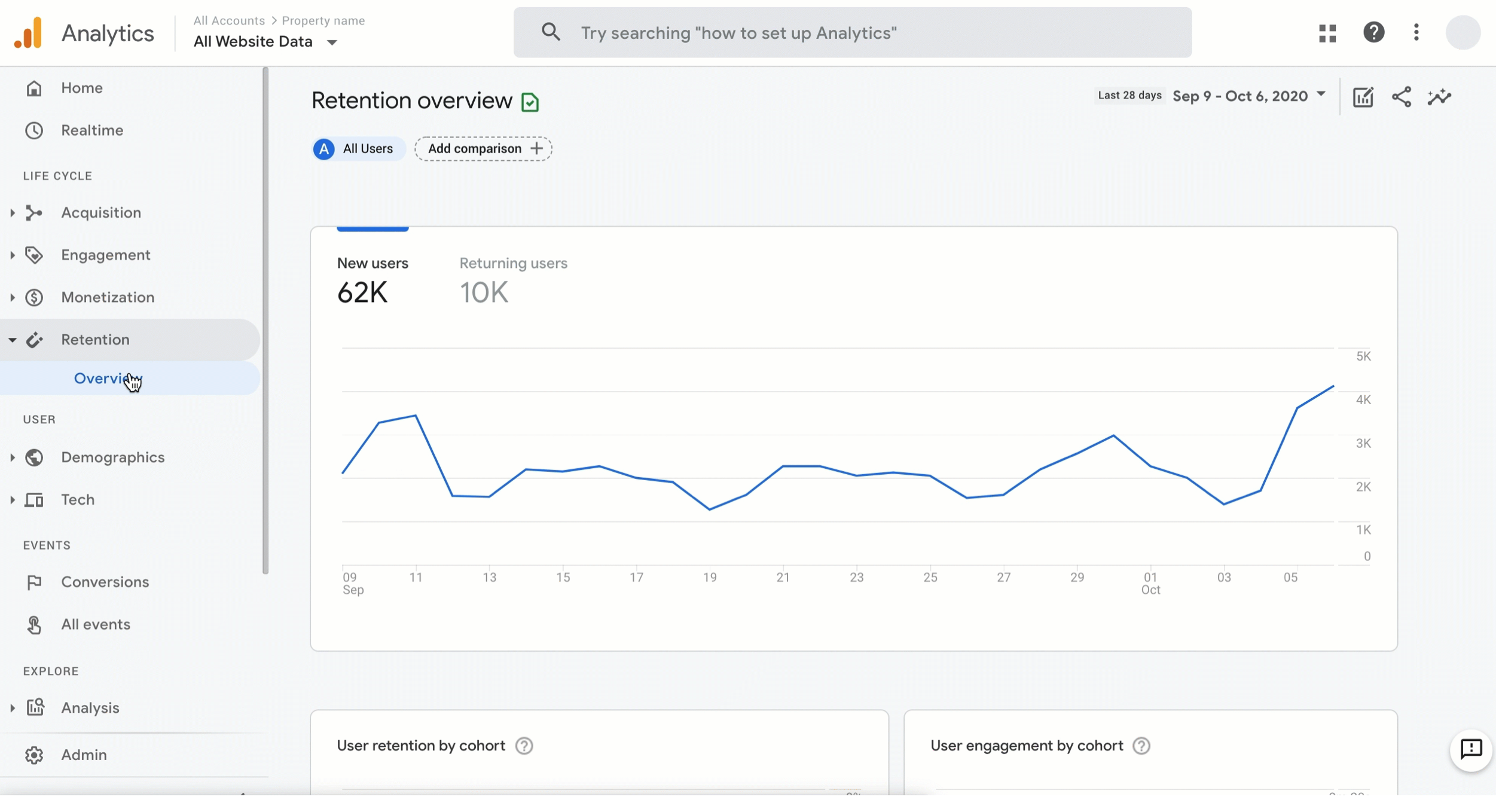
Now we could say that you have built a Standard Tracking System for your website for Free.
Digital Marketer ?
Check : Top 10 free digital marketing tools used by professionals
Mobile App Tracking Tools
If you are working on Apps or applications, and this is frankly a little more complicated than the website because its types are different, from one to another.
Let us first differentiate between two main types:
What are a Web-based App and a Native App?
the essential difference between them is that the Web-based App is considered a mirror of the website, meaning you made a website and then made a copy of it in the form of a mobile application, i.e hosted on the web and accessed from a browser on the mobile device.
A native app, on the other hand, is one that is built for a specific platform, such as iPhone or Android, using their code libraries and accessing their available hardware features (camera, GPS, etc).
Native Mobile APP Tracking
For Native mobile Apps it takes four steps to build our tracking system.
1 - MMP or Mobile Measurement Partner
A mobile measurement partner (MMP) is a company that acts as a third-party provider to attribute, collect, and organize app data to deliver a unified overview of a brand’s campaign performance.
We could say that it replaces the GTM for the website.
All of these offer a free plan to start with.
- Adjust : https://www.adjust.com
- AppsFlyer : https://www.appsflyer.com
- Beanch : https://branch.io
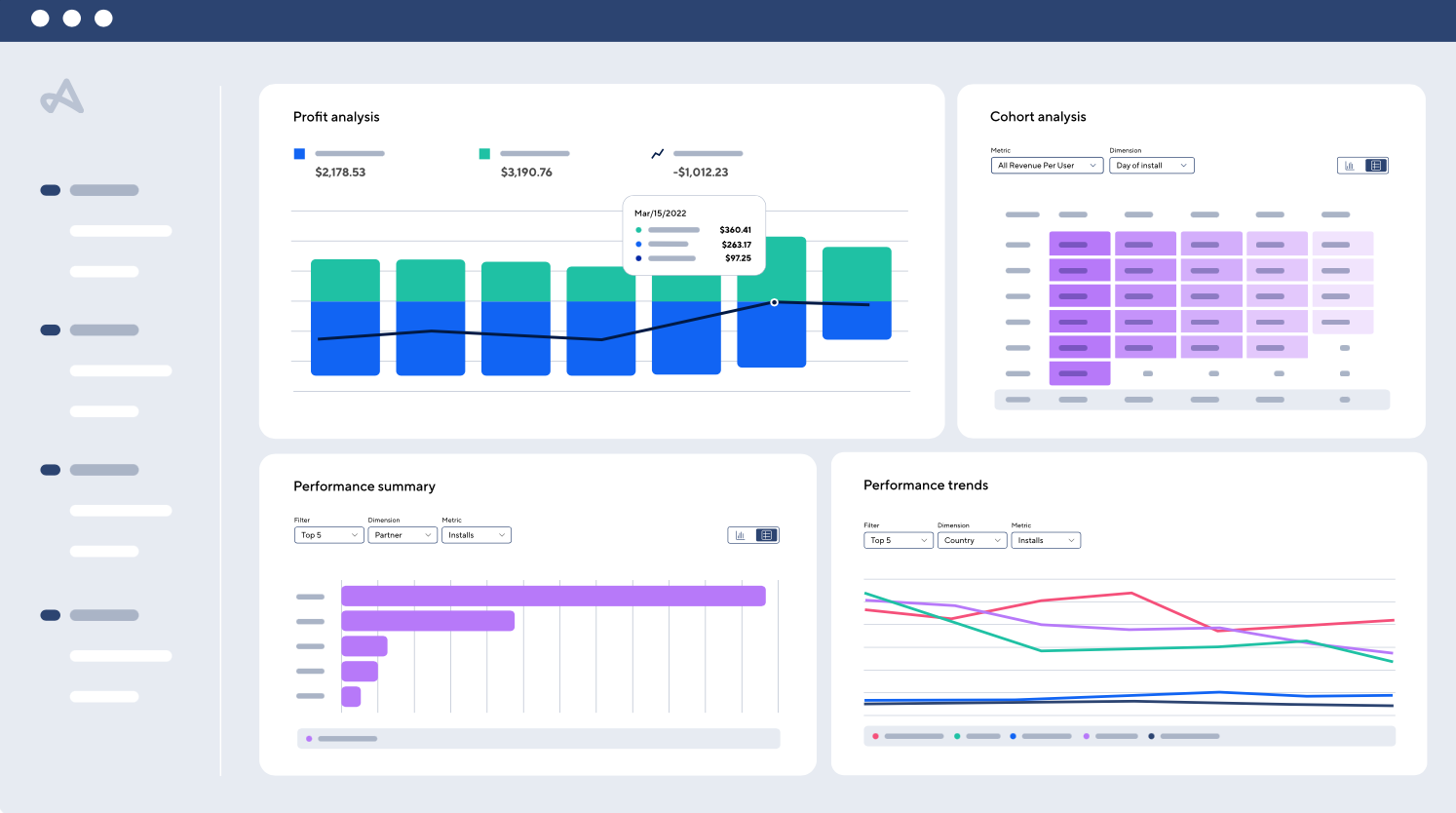
2 - Mobile App SDK
We will connect our mobile app to all the Platforms that we will be working on through the MMP that we chose, and it is considered here a Third Party or through something called SDK, which is an abbreviation for the Software Development Kit like the one on Facebook, for example, and this is considered an alternative to the pixel that we put on the website.
Check : Top 25 Mobile App Development Tools with Its Key Features
3 - Mobile App Analytics
We will install any Analytical Tool so that we can collect all of our data in one place, for example
- Mixpanel – Free for 100K monthly tracked users : https://mixpanel.com
- Amplitude – Free for starters : https://amplitude.com/
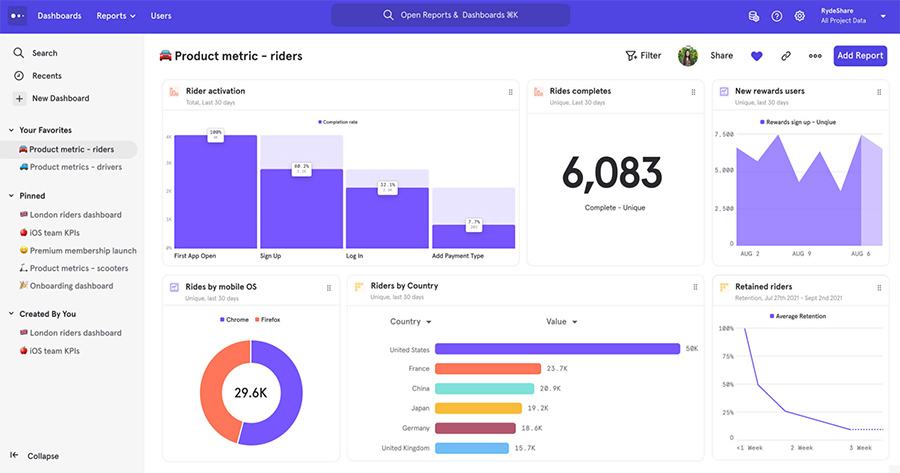
3 - Mobile App CRM
We will install a CRM, to do a Segmentation and move the customer from step to step inside our funnel and also send Push Notifications and play a lot of times in this part.
- Customer io : https://customer.io/
- WebEngage : https://webengage.com/
Web-Based App Tracking
If you are working on a Web-based App, the tracking here is confusing a little bit, because you are considered to be working to track a mobile application, but the actions you are tracking are reflected on the website.
1 - Tracking System
You will install normal Tracking for your web-based app, like explained for a web tracking system.
2 - Firebase SDK
We will install the Firebase SDK and which is an app development platform that helps you build and grow apps and games users love. Backed by Google and trusted by millions of businesses around the world. and we will connect it to GA4. One of the advantages here is that they are integrated automatically with each other without any effort needed from you.
3 - Google Tag Manager
We are going to install GTM for the mobile, not a website and connect it to our firebase, then we have 3 options, either (Modify Event – Add Event – Block Event) and this will allow you to track everything on the App which reflect on Firebase then on GA4, which will keep all your reports for you.
Now you are ready to go for a simple tracking system as a beginner.
But are you done setting up your tracking system? No, you’re not. That’s the Standard Tracking System.
Keep improving and learning and everything will become more clear and meaningful as you move along in your journey in Digital Marketing.




No Comments